Using Squarespace to Upgrade a Website
The Cape Ann Rowing Club Upgrade
The Cape Ann Rowing Club website is the home of the Blackburn Challenge Race and the Essex River Race. The website is mainly a resource for these two prominent New England races. Site visitors can sign up for races and see course maps, rules, photos, and past results. The previous site was custom-coded and edited using Dreamweaver so it was cumbersome to update information and only an HTML savvy person could make changes. We selected Squarespace as the best fit for the new site. Squarespace uses beautifully designed modular components and is the easiest platform for editing. Images are a breeze, you no longer need to worry about resizing, start with oversized phone images or large high-resolution images, and the uploader software will crop and minimize them for you.
DO YOU HAVE PROFESSIONAL IMAGES?
Squarespace relies on images to carry minimal modern designs which means the images need to be well thought out and high resolution. Luckily, you only need a few to really pull it together.

Canadienne Dory Champs
Getting Started on Squarespace
Free Trial
Anyone can start a free trial and spend 14 days playing around with Squarespace to see if they like it. After that, you’ll need to pay up to continue editing your site. You don’t need to have a domain name already, you can buy one through Squarespace or purchase one later at another domain host. Feel free to abandon your first learning effort and start your official site as a new free trial.
Which Version Should I Pick?
The latest version! At the time of this writing, Squarespace has two platforms 7.0 and 7.1. Use the 7.1 Verison or the highest 7.# version available! 7.1 represents a major change in features and templates. Don’t ask me why when they made a major update to their platform from 7.0 they didn’t call it 8.0! It generates confusion for people but the simple answer is to use the new platform 7.1. Previously, your selection of a template locked in your layout and features. Now with 7.1, there is really only one base template and you can create any of the layouts shown as “templates” from that base template.
New features of version 7.1:
- Custom headers
- Pre-built page sections
- Design options for all sections
- Addition of H4 titles
- Easy Palette Creation
Select Template
Check out the templates offered and select the one closest to your ideal site. The term template is a bit of a misnomer as you are not locked into this exact design. Any template can become another as all the features are available on all templates. Basically they are just showing various styles that are available to you.
Pick a Color Pallete
Color palettes are customizable, Squarespace offers some modern options, they’re pretty subdued, and you can alter these to match your plan. Header, footer, etc can all be customized easily at any time. You can derive a palette from an image or create one from scratch.

Start Adding Pages, Text and Images
From here you can take off and start filling your site with images and information!