Using Unsplash Free Images
Images are so important for a visual site. You can communicate confidence and professionalism in an instant with the right selection of photos. For most business owners I work with, gathering high-resolution and cohesive images is one of the biggest content issues. Most of us can write but few of us can get a perfect shot, especially indoors in an office setting. Partly because I often work with small firms, they don’t have the freedom to just use Stock photos. Their clients know them well and it’s offputting to see “fake” images in that case. No one wants to go to their lawyer’s page and see stock images of central casting lawyers, my dentist uses gorgeous stock images and it seems off somehow. Getting images of your staff working in their office can be tricky, flat office walls don’t provide any texture and the lighting is never right. I always recommend a professional photographer and I am happy to provide input.
For headshots, I love the look of outside pro shots or common backgrounds for each employee. Creatives can use quirky personality-revealing images but everyone else, steer clear. A backdrop with depth and a slight blur can add great sophistication.
When it’s possible to use stock images, I check Unsplash first, they have great images for every category and every mood. They were recently bought out by IStock so you have to look out for the upsell. I’m really hoping IStock keeps it running because it’s a great resource.
Unsplash Images are Available Directly from Site Builders
Unsplash photos are available on most website builder platforms. WordPress has a plugin for Unsplash shown below. Keep an eye out on image size, Unsplash images are huge. If brought in via a platform they will minimize it for you but if you download it yourself it will be too large and load slowly.
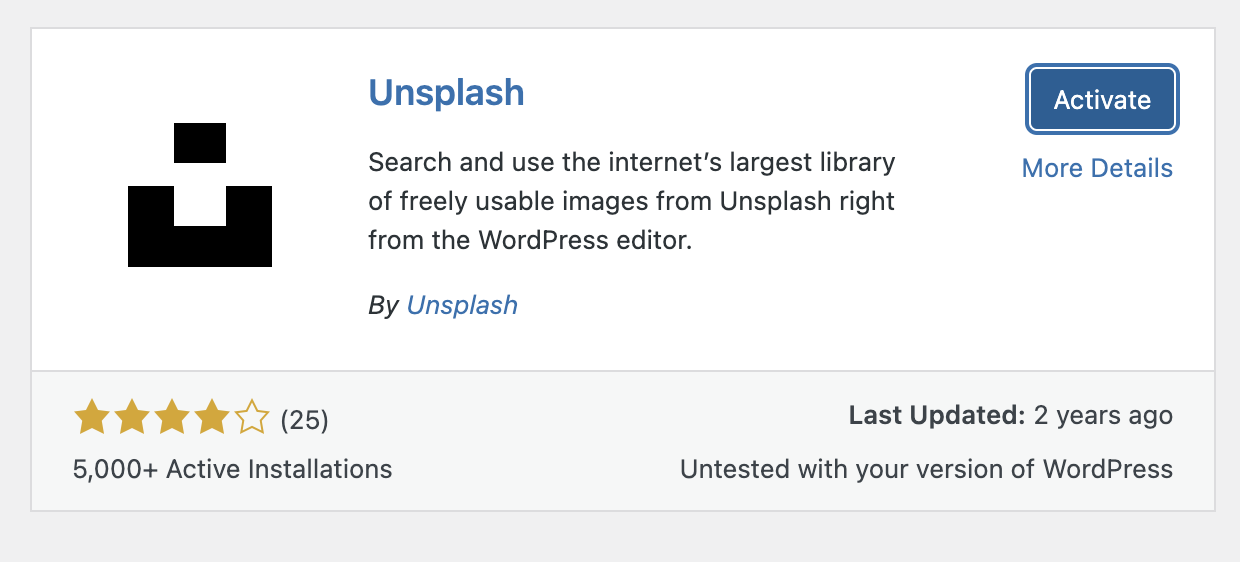
Some Random Examples from Unsplash
Try it out for yourself at UNSPLASH.
Set a mood with curves and angles from architecture or moody scenes


Get a little creative with patterns and colors


Pick images based on your sites color palette